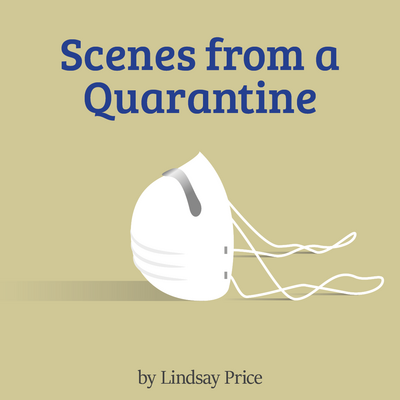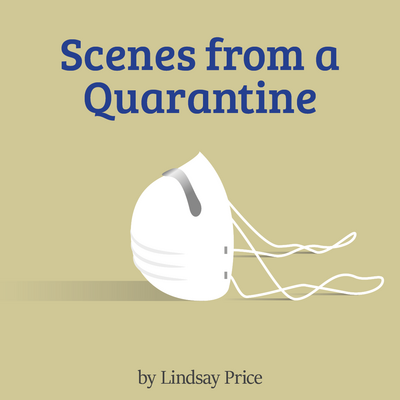Tips from past Producers
The way the play is staged, it's meant to be on video conferencing platforms, so it provides a great opportunity for students to learn about how to operate those platforms, record, and edit the scenes.
If you are producing over Zoom, I recommend you familiarize yourself with the methods to record a high quality video over teleconference. There are settings you should look for which can be found with a google search. You might also ask your students to use smart phone cameras and microphones to record themselves, instead of laptop webcams. We did not try to produce it live, instead we chose to pre-record our performances, edit them together, and release the package as a video. It worked well for that.
For rehearsal, I was able to put students in breakout rooms with their scene partners and then bop around to each room to help them and keep them on task. The process was really smooth, and gave the students lots of freedom to be leaders and innovators.
We assigned monologues to our older students and then assigned each group to a scene as a mentor/coach. This way everyone was connected to the scenes and remained actively involved.
Google classroom is not ideal for videoing. The camera cuts to whoever is talking and you can't see the other actor's reactions. We filmed in Zoom because it has a feature that allows you to make people who have their cameras off disappear.
Let the kids be creative! I did very little actual directing. Those students not in the scene watched and helped give suggestions to the ones in the scene and it was so fun as our first show of the year. I teach at a tiny rural school and this year I went from 9 theatre students to 30! Everyone got a chance to either have a part or a position of responsibility on crew with this play.