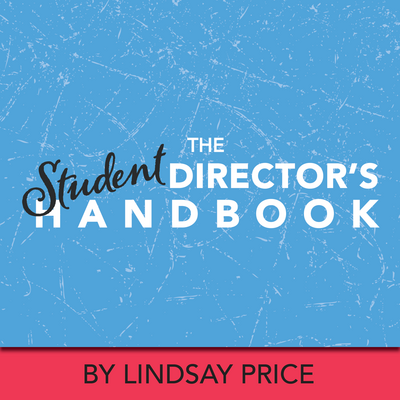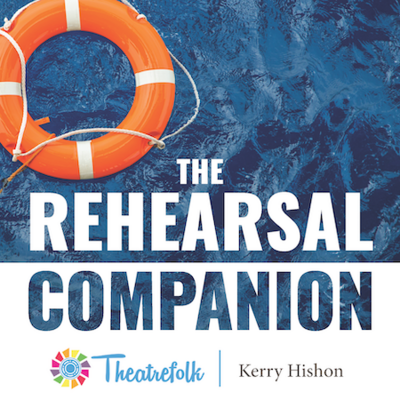Getting Ready to Direct Your First Virtual Play
One of the biggest challenges and disappointments of the current pandemic situation is the loss of live theatre production opportunities. Shows have been cancelled and postponed and we don’t have a clear idea of when they will be able to resume. Students miss their friends and “show families,” teachers miss their students, and everyone misses the opportunity to be creative and have fun performing. However, we theatre types are enterprising people, and we will not be stopped in the pursuit of performances! Virtual productions are popping up everywhere now, specifically designed to be performed online, and they are a wonderful way to keep your students together and keep their love of theatre alive. If you’re thinking about doing a virtual production, here are a few tips.
1. Choose your content.
Show selection is always one of the first things you must consider, regardless of whether the performance will be online or in person. Will you choose an existing script, or create a new, original piece with your students? Will you do a vignette play, a series of monologues, or a standard script adapted for social distancing? Will your play be full-length or one-act? (For a first-time virtual production, it’s better to err on the shorter side.) Are you moving to an online version of your cut-short school production, or starting from scratch?
Many playwrights are adapting or creating new pieces to be performed online. Check out Theatrefolk’s collection of virtual plays here. Remember, when producing an existing script, you must always purchase the rights to perform the play, regardless of whether it’s a virtual production or not. If you’re creating your own original piece, you won’t need to budget money towards the script, but you will need to budget time to write and edit the material, on top of rehearsals.
Musicals are more challenging to produce virtually than plays, due to differences in technology quality and the high likelihood of video and audio lag. If you do decide to tackle a musical, you will need to record and edit the music together. You will need a guide vocal or click track to keep your students in unison, as well as lots of rehearsal time.
2. Choose your cast.
You’ll need to make some decisions regarding casting. Will you assign roles based on your knowledge of your students, or have them audition? Or will the group determine who should play what role together? If you choose to have auditions, you will need to decide whether to have students perform their auditions live using a video conferencing program, or have them record audition pieces and submit them to you. If you go the live route, you will also need to decide whether to have your students audition “in front of each other” during a group video conference, or sign up for a time slot and audition “one on one” with you.
Is this a class production, or an extracurricular activity? Will rehearsals occur during school hours, or on evenings and weekends? Will students be graded on their participation and performances, or is it just for fun? Either way, like an “in-person” production, cast members must commit to being available to attend virtual rehearsals, as well as film and submit lines, scenes, and any other material as needed, by their assigned due dates. They must have access to the required technology – while most tablets and phones have webcams built into them, some older computers do not – as well as a stable internet connection. Students may need to create their own costume or prop items. If necessary, have students and their families sign a contract that lays out all the commitments for the virtual production in advance.
3. Get your tech in order.
Will you stream your production live, or will you film the scenes and edit them together? Streaming your production live is exciting and gives students a feeling of being in the moment for their performance. Filming and editing allows you to redo mistakes, as well as add special effects and music during the editing process. Editing videos together takes a lot of RAM on your computer, and you may need to enlist the help of a videographer or editor if you aren’t particularly tech-savvy.
Using headphones while rehearsing/performing can help to avoid echo, but if your students are using Bluetooth or AirPod earphones, ensure all other Bluetooth devices are turned off in the house to avoid sound mix-ups. Be aware that some audio will sound tinny no matter what you do. If students are performing live, remind them and their families that they can’t watch the live stream on a device in the same room that they are performing in!
Always do a technology test before starting the performance, especially if you are performing live.
4. Rehearse your material.
Students will need to work with their teacher/director to consider how to frame their webcam (horizontal or “landscape” orientation is best, rather than vertical or “portrait,” unless specifically requested), where to position themselves within the frame, how to light the scene, and how to ensure they’ll be heard.
You’ll need to schedule full-cast rehearsals as well as small group/individual rehearsals. The full-cast rehearsals will be challenging, as students will want to socialize (just like at “in-person” rehearsals!), and it might be hard to keep everyone quiet. However, these rehearsals are important for creating camaraderie and a sense of community while physically separate.
If you choose to have students film their scenes/monologues themselves and submit the footage, be sure to give them clear submission deadlines, to ensure that you receive them on time and in the correct format. You don’t want to have to chase down missing scenes or re-film scenes that are pixelated or inaudible.
If you are adapting a production that was originally going to be performed in person, you may also need to schedule some time with your students to grieve for the production that was, and adjust to what the production will end up being. It’s not the same, and it won’t be the same. But it will still be a special experience.
Special thanks to Alyssa Elaine, Kris Garrett, Allison Green, Jess McGettrick, Brice Williams, Stephanie Wendell and Melanie Slabaugh Clay for submitting their real-life tips, experiences, and advice via social media.
Related Articles
The Student Director's Handbook
by Lindsay Price
Help students take their show from first audition to opening night with The Student Director’s Handbook. This easy-to-use ebook is full of guidelines, tips and templates designed to help students create a vision, circumvent problems and organize rehearsals on their way to a successful production.
The Rehearsal Companion
by Kerry Hishon
You’ve chosen the play, paid the royalties, done the script analysis, held your auditions, and cast the show. Tomorrow is the first rehearsal. Are you ready? Really ready? The Rehearsal Companion can help!